前言
上一篇文章讲解了使用Cocoapods进行包管理的一些基本操作,讲到这里就不得不说刚刚集成于Xcode 11中支持iOS平台等多平台的包管理工具–Swift Package Manager。
在项目中使用加载
进入添加包依赖界面有两种方式,如下图:
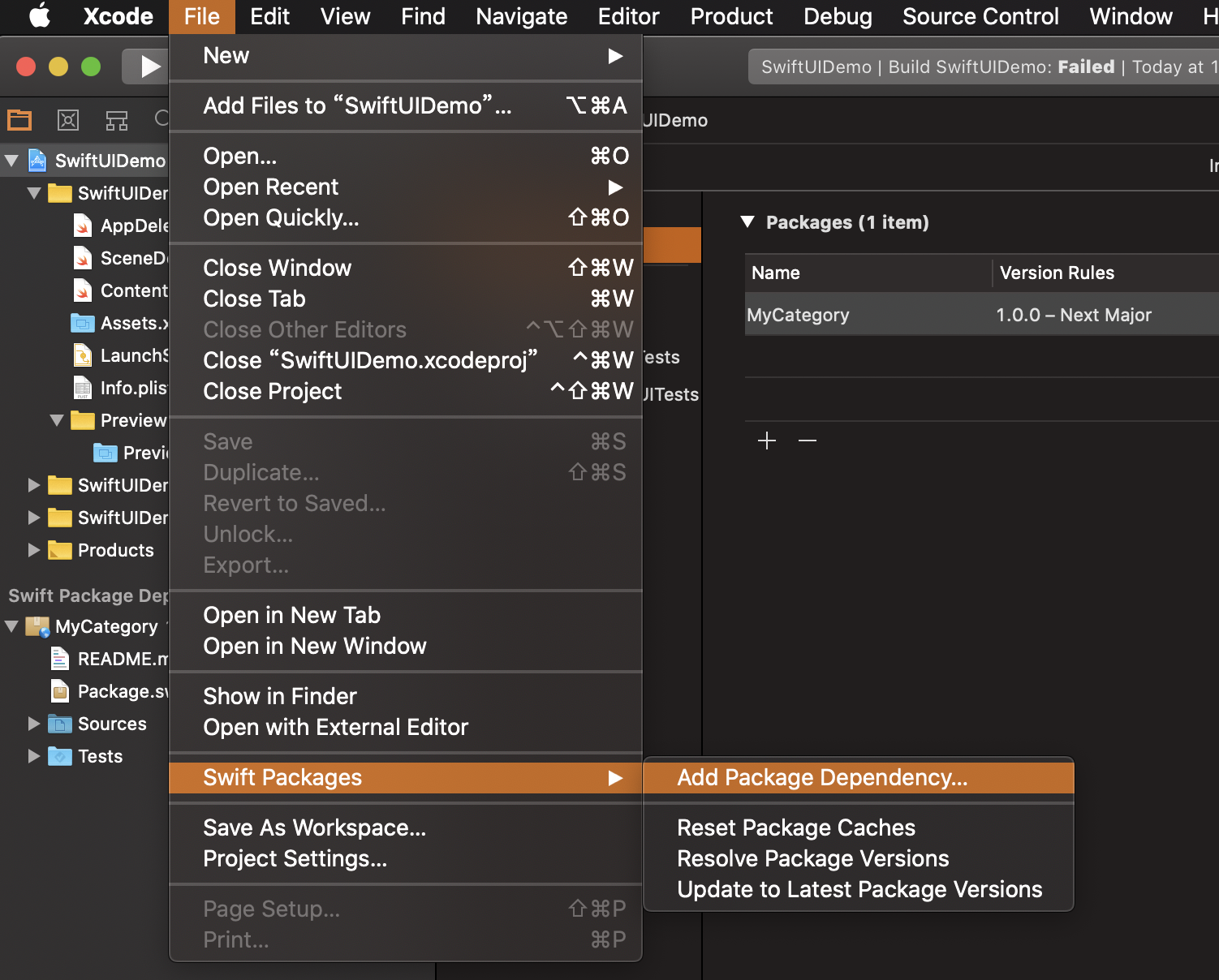
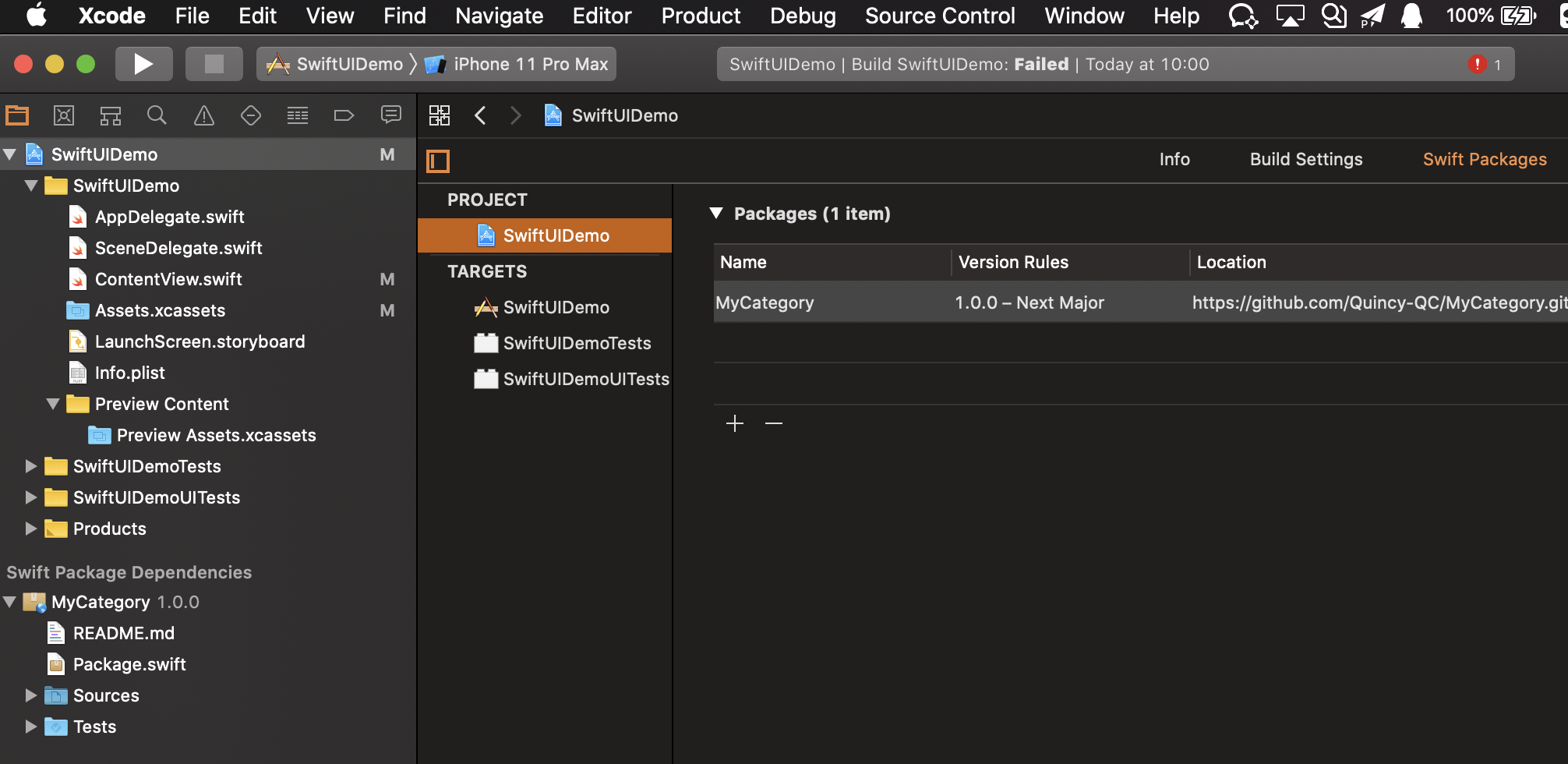
然后可以进行包搜索,需要登录Git账号,可以在Accounts中进行设置。
搜索完成后可以进行版本选择(版本号、分支、Commit):
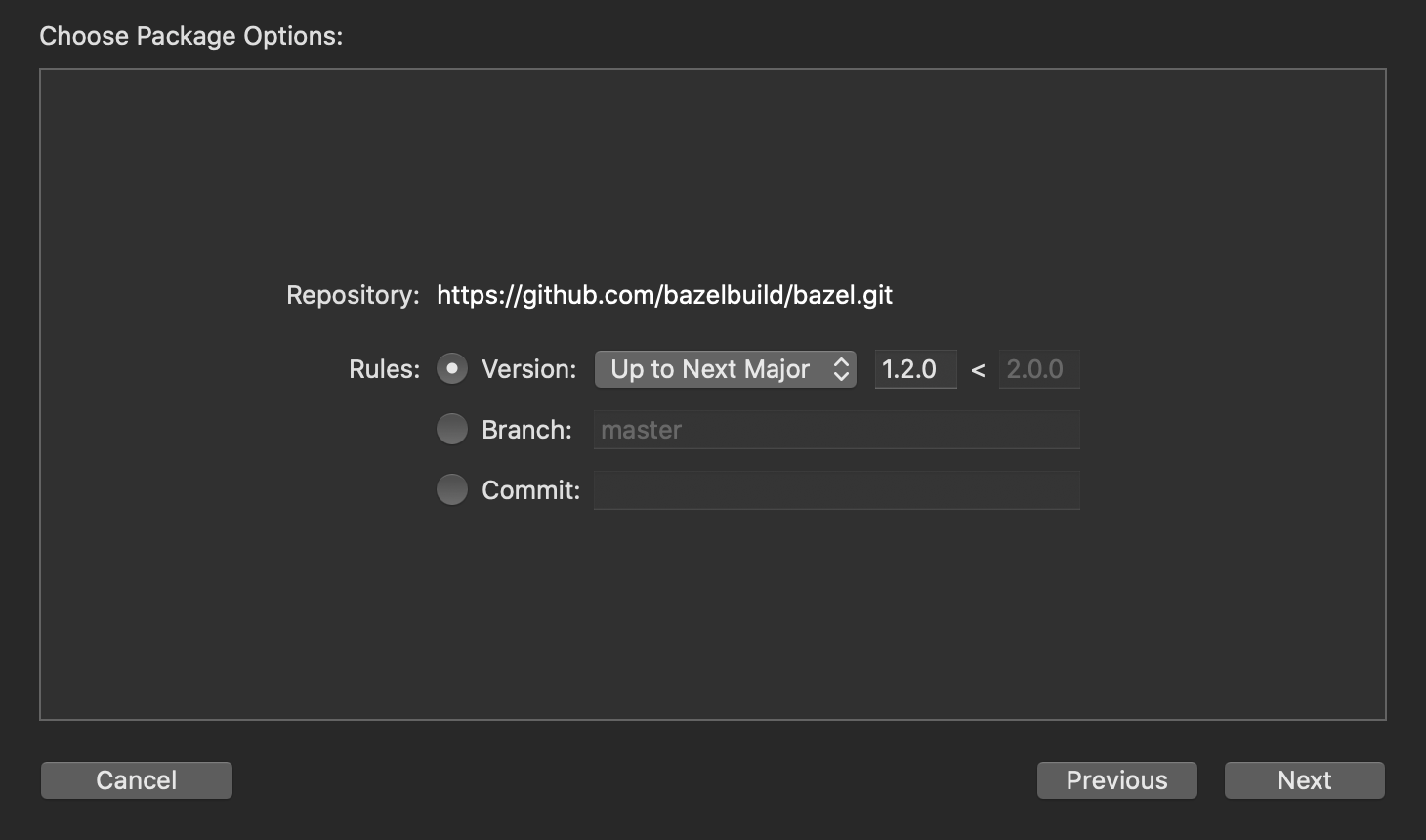
安装完成后就可以在项目中使用,非常方便。
上传自己的SPM库
先进行包初始化,创建并进入文件夹mkdir ProjName && cd ProjName,使用swift package init命令进行包初始化。
初始化后会生成一系列文件:
- README.md:不用解释,用于展示并介绍包的文件;
- Package.swift:包配置文件,后面会详细讲解;
- Sources文件夹:存放具体代码的文件夹;
- Tests文件夹:存放各测试用例的文件夹。
包配置文件:
1 | // swift-tools-version:5.1 |
中间的很多内容与Cocoapods配置文件相同,也有对应的参数,非常容易理解。
添加外部依赖在dependencies添加对应的Git路径,并在targets中声明。
对于Sources文件夹下的代码文件,有一点要说一下。因为SPM是跨平台包管理器,所以在引入系统库时需要进行平台判断,否则会在编译时无法通过:
1 | #if os(Linux) |
上述文件配置结束后,和Cocoapods一样上传到Git并打Tag生成最终的Release包,然后就可以在SPM中搜索到我们的包啦。
对于已有项目
对于已有项目,或者说是Cocoapods生成的包管理文件,我们可以同样创建SPM,在目录中添加Package.swift和Sources文件即可。
总结
总的来说,Swift Package Manager还是非常方便的,就这样。